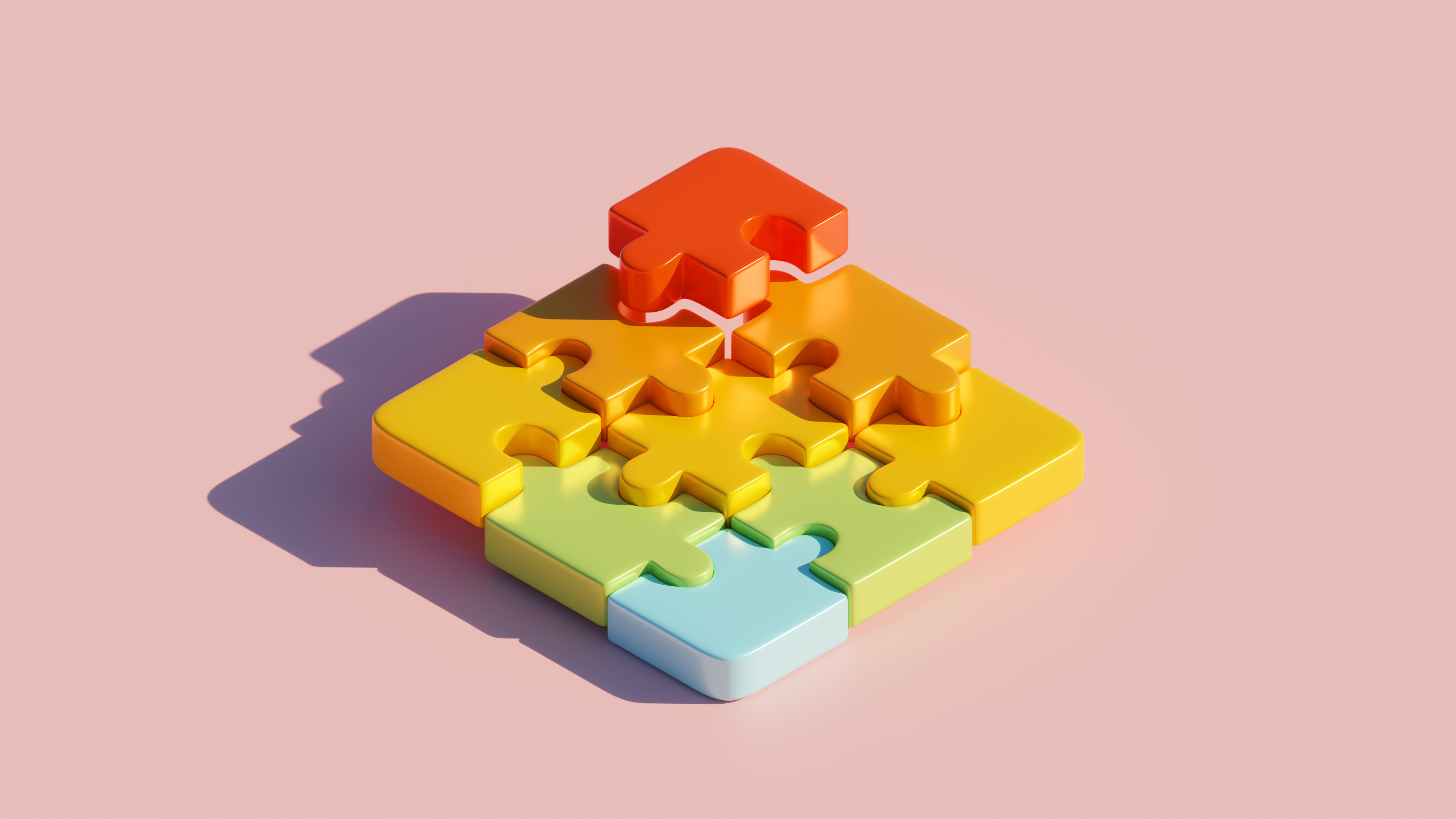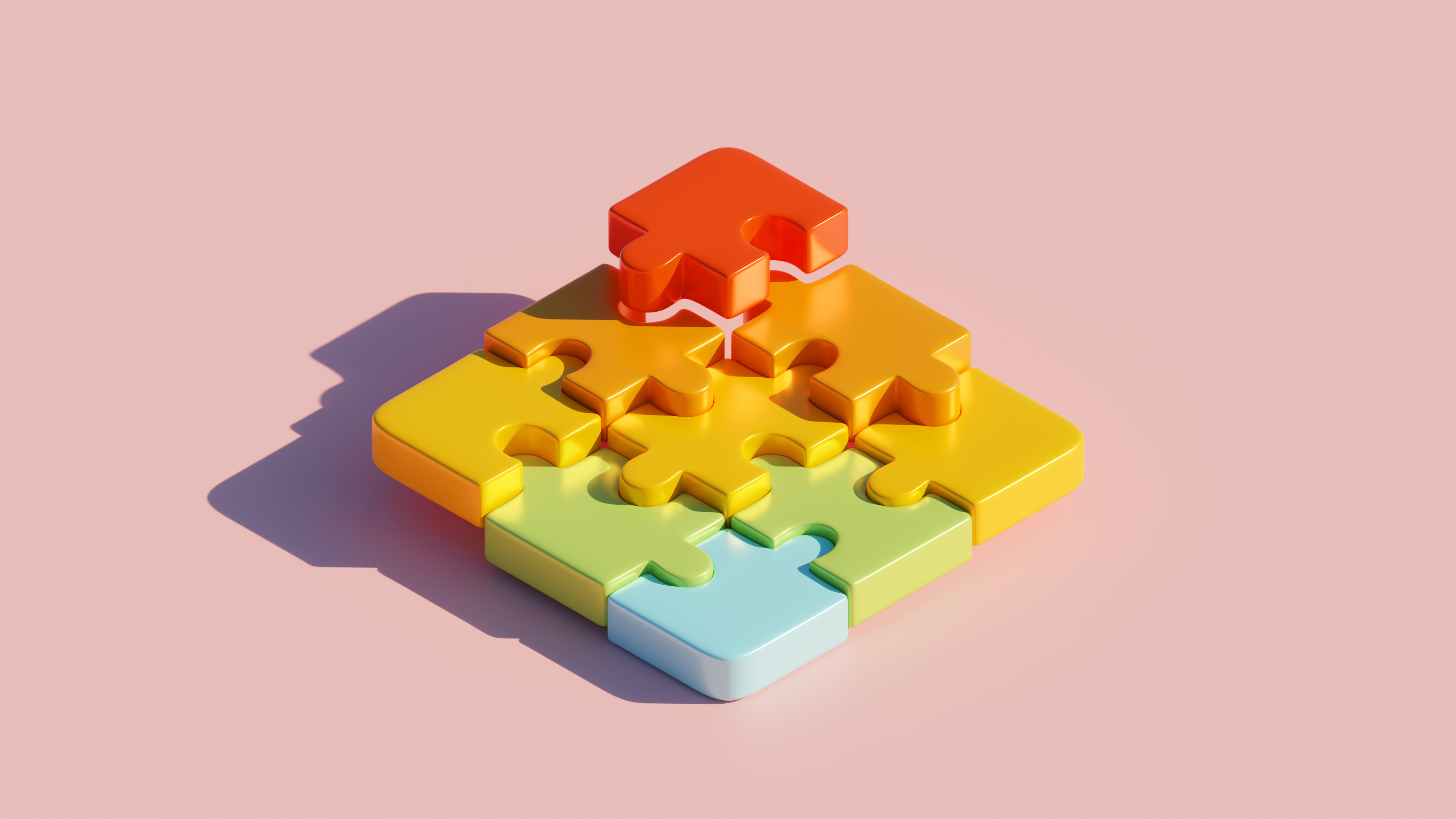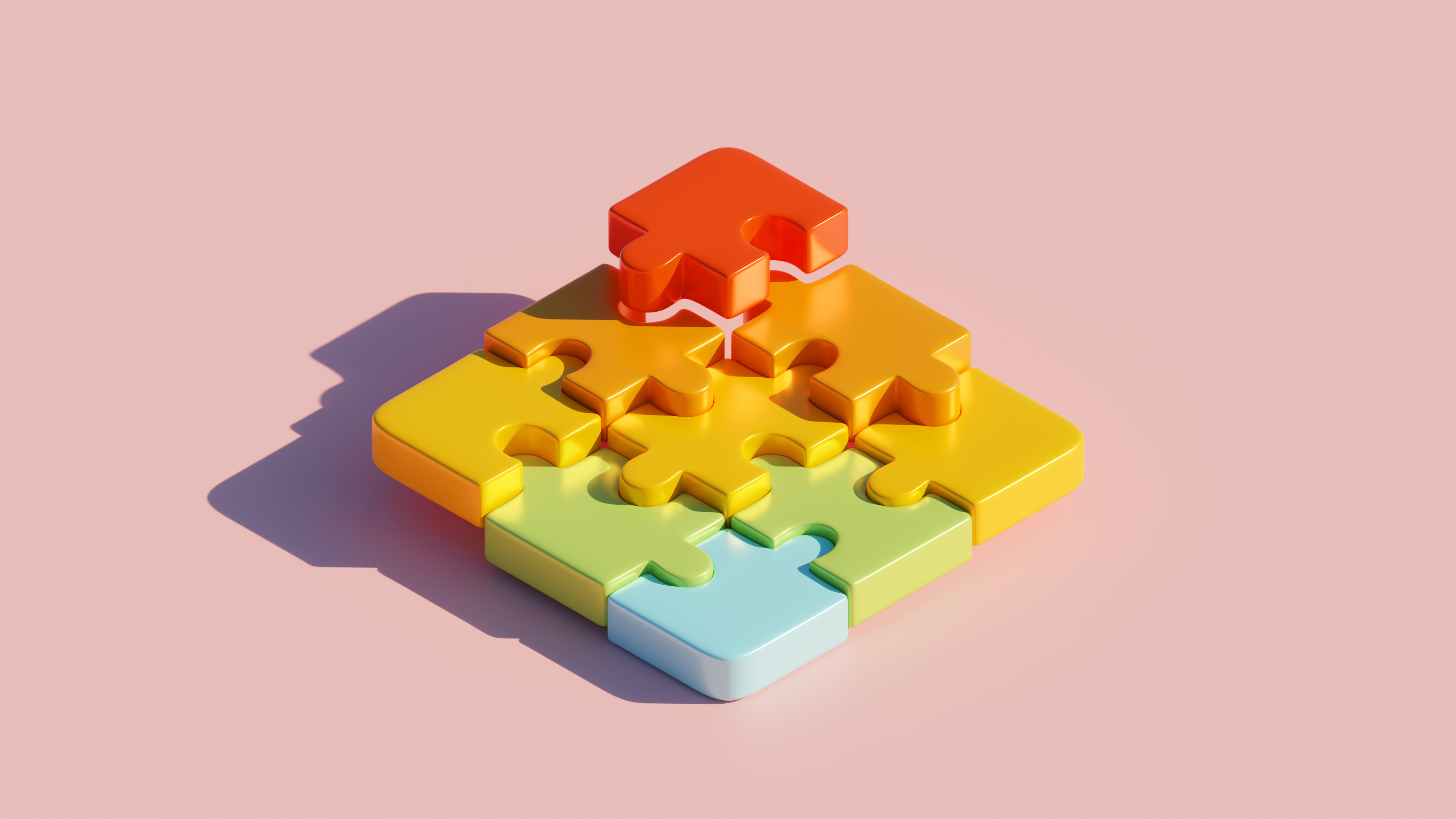In an era when businesses depend heavily on customer relationship management (CRM) tools to boost sales and streamline operations, the Salesforce HubSpot integration has emerged as a powerful solution. By bringing together two of the most popular platforms, organisations can enhance their workflows, improve data accuracy, and ultimately drive revenue. This article delves into the essentials of integrating Salesforce and HubSpot, guiding you from understanding the basics to overcoming common challenges.
Understanding Salesforce HubSpot Integration Basics
What is Salesforce and HubSpot?
Salesforce stands as a robust CRM platform that empowers businesses to manage customer relationships effectively. It offers tools that cover everything from sales automation to analytics and marketing.
On the other hand, HubSpot is a comprehensive inbound marketing, sales, and service software designed to attract, engage, and delight customers. Both platforms specialise in improving user experience and enhancing business reputation but serve different purposes: Salesforce focuses more on sales and customer management, while HubSpot emphasises marketing.
Connecting Salesforce with HubSpot creates a seamless flow of data, enabling marketing teams to design effective campaigns based on sales data and vice versa. For instance, by syncing lead information, sales teams can engage prospects with relevant content while marketing teams understand which marketing efforts translate into actual sales.
Key Benefits of Integration
Integrating Salesforce and HubSpot presents numerous advantages, transforming how enterprises manage customer interactions. Here are some compelling benefits:
- Enhanced Visibility: A unified view of customer data in both platforms enhances visibility into the customer journey. This insight helps teams identify high-value leads and tailor their approach effectively.
- Improved Productivity: By eliminating manual data entry and improving data accuracy, sales and marketing teams can focus on strategic tasks rather than tedious administrative work.
- Better Lead Management: Integrating both platforms enables effective lead tracking from acquisition through to conversion. Marketing teams can monitor lead performance while sales teams can access valuable data on lead interactions.
- Streamlined Communication: Teams can stay informed about updates and notes on lead status, ensuring everyone is on the same page.
In summary, the integration facilitates better decision-making, ultimately leading to improved customer engagement and increased revenue.
Planning Your Integration Strategy
Assessing Your Current Systems
Before embarking on the Salesforce HubSpot integration, it's vital to assess your existing systems and processes. This entails understanding how both systems are currently used within your organization, as well as any pain points or limitations faced. Evaluating your current data management practices will help identify integration goals and ensure that any new system will meet your organization's needs.
Start by mapping out your data flow and pinpointing areas where information can be streamlined or made more accurate. Involving stakeholders from both sales and marketing teams at this stage can ensure a comprehensive understanding of how the integration will benefit all parties.
Setting Clear Objectives
A successful integration hinges on setting clear and actionable objectives. Define what you aim to achieve through the integration – whether that's improved lead generation, better data accuracy, or enhanced reporting capabilities.
Consider adopting the SMART criteria for your objectives: Specific, Measurable, Achievable, Relevant, and Time-bound. For instance, a SMART goal could be: "Reduce lead response time by 50% over the next three months by integrating Salesforce and HubSpot." Clearly defined objectives will guide your integration strategy and provide metrics for success evaluation.
Implementing Effective Data Synchronisation
Choosing the Right Tools
Selecting the right tools for the Salesforce HubSpot integration is crucial for optimising data synchronisation. Several options exist within the market, including third-party solutions like Zapier and dedicated integration platforms that cater specifically to bridging Salesforce with HubSpot.
Explore these factors when evaluating tools:
- Compatibility: Ensure the integration tool can seamlessly connect both platforms without requiring extensive customisations.
- Support: Look for vendors who offer robust support options and ample documentation.
- Scalability: Consider whether the integration tool can grow with your organization’s needs.
By choosing the appropriate tools, you can facilitate smoother data flow and maintain data integrity throughout the synchronisation process.
Best Practices for Implementation
To ensure a successful implementation of the Salesforce HubSpot integration, the following best practices should be followed:
1) Plan for Testing: Before rolling out the integration across your organization, conduct rigorous testing in a sandbox environment. This approach helps uncover potential issues early on.
2) Train Your Teams: User adoption relies heavily on proper training. Equip your teams with the knowledge they need to use the integration effectively by providing comprehensive training sessions.
3) Document Everything: Maintain thorough documentation of the integration configuration, processes, and any adjustments made. This information will serve as a reference for troubleshooting and future updates.
By adhering to these best practices, organisations can pave the way for a successful integration and enjoy its benefits more swiftly.
Monitoring and Optimising Your Data Flow
Tracking Synchronisation Performance
Monitoring the performance of your data synchronisation between Salesforce and HubSpot is essential to ensure ongoing accuracy and relevancy. Regularly track key performance indicators (KPIs) related to data quality and synchronisation efficacy. This could include metrics such as:
- Time taken for data synchronisation
- Instances of data duplication or inconsistency
- User engagement with synced data
Establishing a regular review schedule for these KPIs allows teams to discover areas for improvement and adapt their strategies accordingly.
Making Continuous Improvements
The landscape of CRM and marketing tools is ever-evolving. Regularly revisiting and optimising your Salesforce and HubSpot integration is vital to keep pace with changing business needs. Allocate resources to analyse collected data and adjust your integration efforts in response to new findings.
Emphasising a culture of continuous improvement within your teams will also foster adaptation and innovation, enabling the business to leverage the full potential of its integrated systems.
Addressing Common Integration Challenges
Troubleshooting Data Discrepancies
Despite thorough planning and testing, discrepancies in data can still arise during the Salesforce HubSpot integration. Identifying and addressing these inconsistencies quickly is imperative for maintaining data accuracy.
Common causes of discrepancies include:
- Incomplete data fields in Salesforce
- Mismatches in data formats between the platforms
- Various data sources introducing conflicting information
Implement a system for tracking discrepancies and addressing them as they occur. Engage both tasks and support teams in troubleshooting efforts for a more collaborative approach.
Ensuring User Adoption
Ensuring that team members embrace the integration is critical for its long-term success. If users are resistant or uninformed about how to use the integrated systems, the full benefits cannot be realised.
To promote user adoption, consider the following strategies:
- Involve Teams Early On: Building enthusiasm and input during the integration planning enhances commitment from users.
- Maintain Communication: Keep teams informed throughout the implementation process, emphasising the benefits and providing updates as necessary.
- Encourage Feedback: Create a culture where teams can share feedback on the integrations. Act on the suggestions to improve their experience.
With sustained efforts towards user engagement, organisations can maximise the potential of the Salesforce HubSpot integration, ultimately unlocking significant value in their operational processes.
Conclusion
Maximising data synchronisation between Salesforce and HubSpot requires a clear understanding of both platforms, structured planning, effective implementation, and ongoing optimisation. By addressing common challenges and fostering user adoption, businesses can harness the power of this integration, paving the way for growth and success in a competitive landscape.