"Without data, you're just another person with an opinion." – W. Edwards Deming
But let’s face it, not just any data will do. Collecting the right data is what sets thriving businesses apart from those that are just guessing. A CRM packed with irrelevant or incomplete data won’t help you close deals, personalise experiences, or grow your customer base. This article dives into the top five data points every business needs to track in their CRM to transform relationships, drive smarter decisions, and boost sales. By focusing on the critical information your CRM should capture, you’ll gain the insights you need to elevate your strategy and outpace the competition.
Preferred Communication Channels
Every customer interacts differently—some prefer quick emails, others respond better to a phone call or a WhatsApp message. By identifying a customer’s preferred communication channel, you can engage them in a way that feels natural and convenient. This is particularly useful when building trust and rapport.
Why It’s Important
Sending a customer updates via a channel they rarely check can lead to frustration or missed opportunities. For instance, an SMS reminder might work better for appointment-based services, while email newsletters are better for product updates.
How to Use It in HubSpot
HubSpot CRM allows you to record a customer’s preferred communication channel in their contact profile. You can then segment your lists and set up workflows to ensure communications are automatically routed through the appropriate channel.
 A service-based business could automate SMS appointment reminders for clients who prefer text communication.
A service-based business could automate SMS appointment reminders for clients who prefer text communication.
Purchase Intent or Stage in the Buyer’s Journeys
Understanding where a customer is in their buyer’s journey—whether they’re in the research phase, comparing options, or ready to buy—allows you to tailor your approach and close deals faster.
Why It’s Important
Providing the right message at the wrong time can deter potential customers. For instance, if a lead is in the early stages of research, sending aggressive sales emails could drive them away. Conversely, a prospect ready to buy needs a clear call to action, not general educational content.
How to Use It in HubSpot
HubSpot’s lifecycle stage tracking enables you to categorize contacts as Leads, Marketing Qualified Leads (MQLs), Sales Qualified Leads (SQLs), or Customers. You can then align your sales and marketing strategies accordingly.
 HubSpot allows you to create contacts list as Leads, Marketing Qualified Leads (MQLs), Sales Qualified Leads (SQLs), or Customers.
HubSpot allows you to create contacts list as Leads, Marketing Qualified Leads (MQLs), Sales Qualified Leads (SQLs), or Customers.
Customer Interests or Pain Points
Knowing what excites your customers—or what keeps them up at night—is essential for creating personalized experiences. This data informs product recommendations, marketing strategies, and even customer support responses.
Why It’s Important
When you address customer pain points directly, it not only positions your business as a solution but also builds trust. For instance, if a customer repeatedly struggles with onboarding, offering an exclusive training session can turn their frustration into loyalty.
How to Use It in HubSpot
Customize your CRM fields to capture customer pain points or specific interests during interactions. This data can be used to trigger workflows for targeted email campaigns or tailored offers.
 An e-commerce business could recommend products or services based on a customer’s past purchases and stated preferences.
An e-commerce business could recommend products or services based on a customer’s past purchases and stated preferences.
Interaction History
Tracking every interaction your team has with a customer ensures continuity in communication and avoids unnecessary repetition. Whether it’s a sales call, a customer service email, or a product inquiry, having the full history accessible improves efficiency and customer satisfaction.
Why It’s Important
Imagine a customer having to repeat their issue to multiple representatives—it’s frustrating and unprofessional. By accessing their interaction history, your team can provide seamless, informed responses.
How to Use It in HubSpot
HubSpot CRM’s activity timeline logs emails, calls, notes, and meeting details. Your team can instantly view a customer’s history and pick up where the last interaction left off.
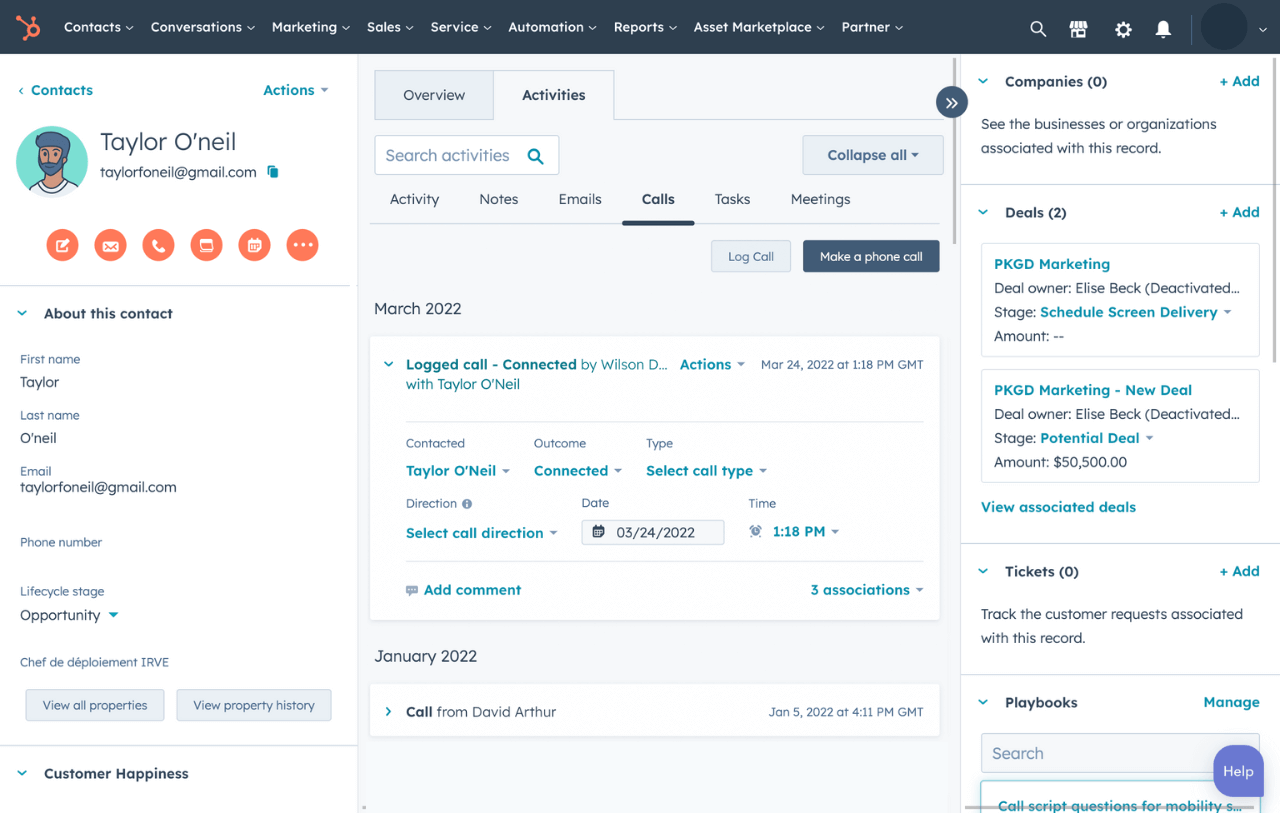 Sales is able to access past product inquiries to recommend new product based on the customer’s preferences.
Sales is able to access past product inquiries to recommend new product based on the customer’s preferences.
Referral Sources
Knowing where your customers come from—whether through social media, Google search, or word-of-mouth referrals—helps you optimize your marketing strategies and allocate resources to the most effective channels.
Why It’s Important
If you discover most of your high-value customers come from organic search, investing in SEO might yield better results than paid ads. On the other hand, if referrals are driving business, incentivizing referral programs could be your best bet.
How to Use It in HubSpot
HubSpot’s source tracking tools provide detailed insights into customer acquisition channels. Combine this data with your CRM’s analytics to identify trends and optimize campaigns.
 Track customers that were referred by loyal patrons and reward those referrers with discounts or freebies.
Track customers that were referred by loyal patrons and reward those referrers with discounts or freebies.
Don’t Overlook Critical Data in Your CRM
While it’s tempting to focus on just names and emails, these five critical data points can unlock the full potential of your CRM. By tracking communication preferences, purchase intent, customer interests, interaction history, and referral sources, you’ll gain deeper insights into your customers and create more meaningful engagements.
Collecting this data is just the beginning—using it effectively is what drives results. If you’re unsure how to set up or maximize your CRM’s data collection capabilities, consult Woven. Our team can help you customize and optimize your CRM to ensure you’re leveraging every data point to its fullest potential.
Ready to build a smarter CRM strategy? Explore our guide on CRM for Beginners guide or bust some 6 Common Myths About CRM.


 HubSpot allows you to create contacts list as Leads, Marketing Qualified Leads (MQLs), Sales Qualified Leads (SQLs), or Customers.
HubSpot allows you to create contacts list as Leads, Marketing Qualified Leads (MQLs), Sales Qualified Leads (SQLs), or Customers. An e-commerce business could recommend products or services based on a customer’s past purchases and stated preferences.
An e-commerce business could recommend products or services based on a customer’s past purchases and stated preferences.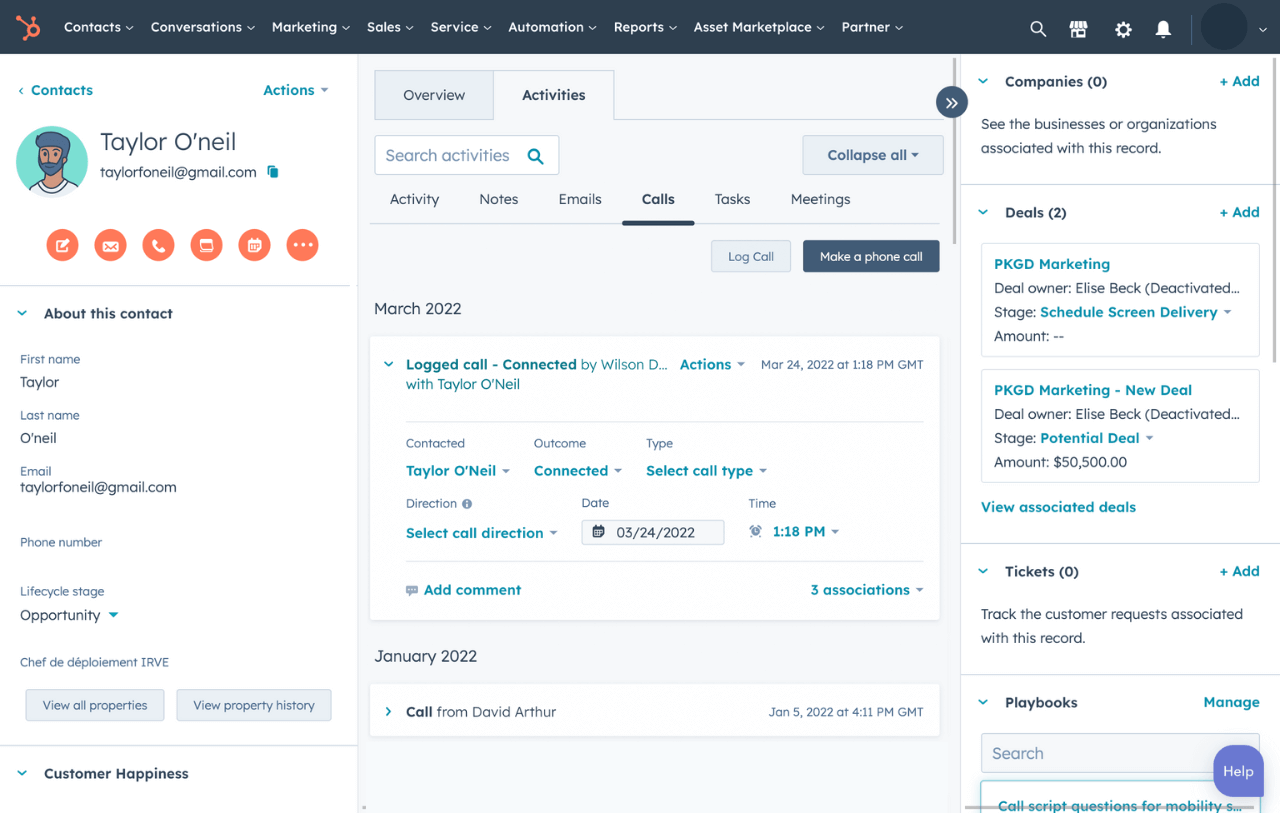 Sales is able to access past product inquiries to recommend new product based on the customer’s preferences.
Sales is able to access past product inquiries to recommend new product based on the customer’s preferences. Track customers that were referred by loyal patrons and reward those referrers with discounts or freebies.
Track customers that were referred by loyal patrons and reward those referrers with discounts or freebies.

